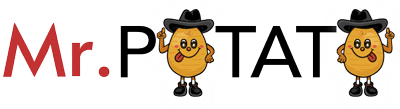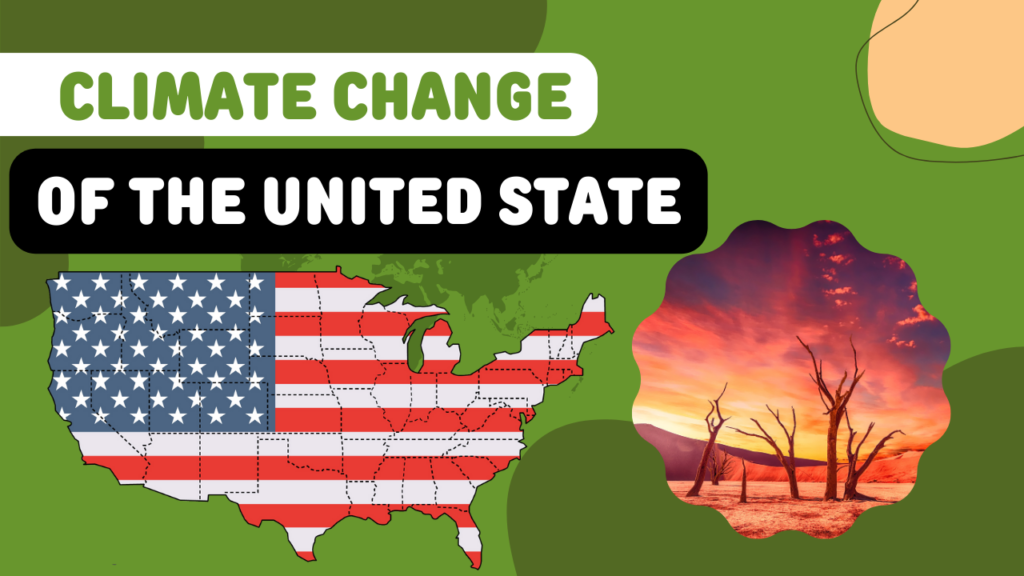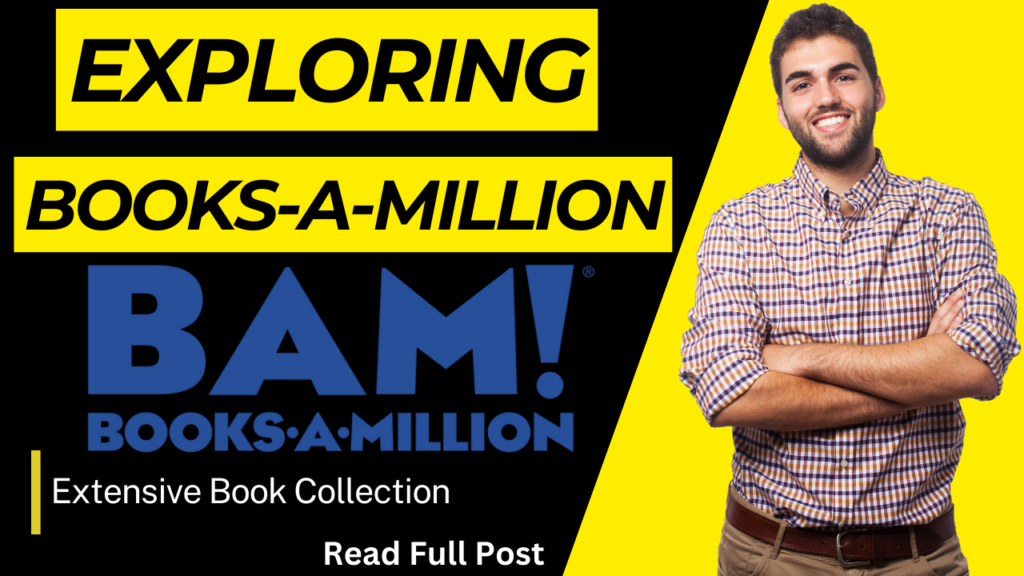Introduction
In today’s fast-paced digital world, gaming enthusiasts and professionals alike demand a computing device that can deliver robust performance, stunning graphics, and seamless gameplay experiences. The gaming laptop has emerged as the epitome of this demand, offering portability and power that rivals traditional desktop setups. In this article, we delve deep into the realm of gaming laptops, exploring their technology, key features, and the best options available to you.
The Evolution of Gaming Laptops
Gaming laptops have come a long way since their inception. Gone are the days when they were bulky, heavy, and inefficient. Modern gaming laptops are sleek, portable powerhouses that rival their desktop counterparts. This transformation is driven by several key factors:
1. Advanced Processors
Central to the success of gaming laptops are their processors. Today’s gaming laptops feature cutting-edge CPUs, often from Intel or AMD. These processors are built to handle the most demanding games, offering multitasking capabilities that ensure smooth gameplay.
2. High-Performance GPUs
The heart of any gaming laptop is its Graphics Processing Unit (GPU). Brands like NVIDIA have developed powerful GPUs that enable laptops to render lifelike graphics and support ray tracing, a technology that simulates the behavior of light in real time, enhancing visual realism.
3. Display Technology
The display is a critical component of the gaming laptop experience. Laptops now feature high refresh rates, low response times, and vibrant color accuracy. Technologies like IPS and OLED have become standard, providing stunning visuals and immersive gameplay.
4. Cooling Systems
To manage the heat generated by powerful processors and GPUs, gaming laptops employ sophisticated cooling systems. These systems keep the laptop from overheating during intense gaming sessions, ensuring optimal performance.
5. Compact Design
Modern gaming laptops are designed with portability in mind. They’re lighter, slimmer, and more stylish than ever before, making them easy to carry to gaming events or your favorite coffee shop.
Key Features to Look For
When searching for the ideal gaming laptop, it’s crucial to consider specific features that enhance your gaming experience:
1. Performance
A top-tier gaming laptop should be equipped with a powerful CPU and GPU. Look for processors like the Intel Core i7 or AMD Ryzen 7 and GPUs like the NVIDIA GeForce RTX series for optimal performance.
2. Display
Choose a laptop with a high refresh rate (at least 144Hz) and a low response time for silky-smooth gameplay. An FHD or 4K display with IPS or OLED technology is ideal for vivid visuals.
3. Storage
Opt for a laptop with a fast SSD to ensure speedy load times and responsive system performance. Many gaming laptops now also offer dual-storage options with a combination of SSD and HDD.
4. Keyboard and Input
Gaming laptops often feature customizable RGB keyboards and responsive touchpads. Mechanical keyboards provide tactile feedback, enhancing the gaming experience.
5. Battery Life
Since gaming can be a power-intensive activity, look for a laptop with a decent battery life to keep the action going without frequent recharges.
6. Connectivity
Ensure your gaming laptop offers a variety of ports, including USB, HDMI, and Ethernet, for seamless connectivity with external devices.
Top Gaming Laptops in 2023
To help you make an informed choice, here are some of the top gaming laptops available in 2023:
1. ASUS ROG Zephyrus G14
- CPU: AMD Ryzen 9
- GPU: NVIDIA GeForce RTX 3060
- Display: 14-inch QHD IPS
- RAM: 16GB
- Storage: 1TB SSD
- Battery Life: Up to 10 hours
ASUS ROG Zephyrus G14 – A Game-Changer in the World of Laptops
When it comes to the world of high-performance laptops, the ASUS ROG Zephyrus G14 stands out as a true game-changer. This remarkable piece of technology seamlessly blends power, portability, and cutting-edge features to redefine the gaming and productivity experience. In this comprehensive review, we delve deep into what makes the ASUS ROG Zephyrus G14 the ultimate choice for gamers, creative professionals, and tech enthusiasts alike.

A Look Inside the ASUS ROG Zephyrus G14
Performance Beyond Limits
At the heart of the ASUS ROG Zephyrus G14 is its extraordinary performance. Packed with an AMD Ryzen 9 processor and an NVIDIA GeForce RTX GPU, this laptop delivers performance that surpasses the competition. The blend of a powerful CPU and GPU ensures that even the most demanding games and resource-intensive tasks are executed flawlessly.
Compact Powerhouse
The ASUS ROG Zephyrus G14 packs a punch in a sleek, compact design. With a 14-inch display and a weight of just 3.5 pounds, this laptop is incredibly portable. The compact size makes it easy to carry, whether you’re heading to a LAN party or your favorite coffee shop for work. The laptop’s design is sleek, with a magnesium-aluminum chassis that not only looks premium but also ensures durability.
An immersive Display
The laptop’s 14-inch WQHD display with a 120Hz refresh rate is nothing short of spectacular. Whether you’re gaming or working on creative projects, the display’s vibrant colors and crisp resolution provide an immersive experience. The high refresh rate ensures smooth gameplay and seamless multitasking.
Customizable Backlit Keyboard
ASUS has always been known for its attention to detail, and the keyboard on the ROG Zephyrus G14 is no exception. The customizable backlit keyboard is not only visually appealing but also highly functional. It’s perfect for gaming in dimly lit environments or working late into the night. The keyboard also offers customizable RGB lighting, allowing you to personalize your gaming setup.
Long-Lasting Battery Life
One of the standout features of the ASUS ROG Zephyrus G14 is its impressive battery life. With up to 10 hours of usage on a single charge, you can game, work, or stream content without constantly searching for a power outlet. This laptop is designed to keep up with your on-the-go lifestyle.
Unmatched Gaming Experience
Ray Tracing and DLSS 2.0
The ASUS ROG Zephyrus G14 is equipped with NVIDIA’s latest ray tracing technology and DLSS 2.0, bringing a new level of realism to gaming. Ray tracing enhances the lighting and reflections in games, while DLSS 2.0 uses AI to boost frame rates without compromising on image quality. With these features, your gaming experience reaches new heights.
High-Quality Audio
Immerse yourself in the world of gaming with the ROG Zephyrus G14’s high-quality audio system. The laptop is equipped with two speakers powered by Dolby Atmos technology, providing rich and immersive sound. Whether you’re exploring distant worlds or engaging in epic battles, the audio quality enhances your gaming experience.
Perfect for Creative Professionals
The ASUS ROG Zephyrus G14 isn’t just for gamers. Creative professionals will find it to be a powerful tool for their work as well.
Awe-Inspiring Visuals
The laptop’s WQHD display is a dream come true for graphic designers and video editors. With excellent color accuracy and resolution, it ensures that your work is displayed as intended. The compact size makes it easy to work on the go without sacrificing visual quality.
Ample Storage and Memory
With ample storage and memory options, this laptop allows creative professionals to work on large projects with ease. The fast SSD storage ensures quick load times and smooth multitasking, while the generous memory capacity ensures you can run resource-intensive software without a hitch.
Connectivity and Ports
The ASUS ROG Zephyrus G14 offers a wide array of connectivity options, including USB-C, USB-A, HDMI, and a headphone jack. This diverse range of ports ensures that you can connect to a variety of devices without the need for additional adapters.
The Verdict
In the world of high-performance laptops, the ASUS ROG Zephyrus G14 is a true standout. Whether you’re a gamer in pursuit of the ultimate gaming experience, a creative professional seeking a powerful and portable workstation, or simply someone who values premium design and performance, this laptop has it all. Its compact design, outstanding performance, and long-lasting battery life make it a top contender in its class.
If you’re in the market for a laptop that can do it all, the ASUS ROG Zephyrus G14 is the clear choice. It’s a game-changer in every sense of the word.
2. Alienware x15 R5
- CPU: Intel Core i9
- GPU: NVIDIA GeForce RTX 3080
- Display: 15.6-inch FHD IPS
- RAM: 32GB
- Storage: 1TB SSD
- Battery Life: Up to 6 hours
Gaming Laptop Alienware x15 R5
When it comes to the world of gaming, performance is key, and your gaming experience hinges on the hardware you use. That’s why the Gaming Laptop Alienware x15 R5 has taken the gaming world by storm. In this comprehensive article, we’re going to delve deep into the specifications, features, and benefits of the Alienware x15 R5, showcasing why it’s the ultimate gaming machine that stands above the competition.
The Alienware x15 R5: A Beast in Disguise
Performance That Blows You Away
The heart of the Alienware x15 R5 is its extraordinary performance. Powered by the latest Intel and NVIDIA components, this gaming laptop delivers a computing experience like no other. With its 11th Gen Intel Core processors and NVIDIA GeForce RTX 30 Series graphics, you’re guaranteed top-tier performance. Whether you’re into eSports or AAA gaming titles, this laptop will handle them with ease. Experience lightning-fast load times, smooth gameplay, and incredibly realistic visuals.
Design: Aesthetics Meets Functionality
Alienware has always been known for its out-of-this-world design, and the x15 R5 is no exception. With a sleek, futuristic aesthetic, it’s a real head-turner. But the design isn’t just for show; it also serves a purpose. The chassis is carefully engineered to optimize cooling, ensuring your laptop remains cool even during the most intense gaming sessions.
Display: Where Every Pixel Counts
One of the standout features of the Alienware x15 R5 is its display. The laptop sports a 15.6-inch QXGA 240Hz panel with Advanced Optimus, G-SYNC technology, and a blistering 3ms response time. What does this mean for you? Smoother gameplay with zero tearing and breathtaking visuals that put you right in the heart of the action. Whether you’re exploring open worlds or engaging in competitive gaming, every pixel counts.
Immersive Audio
Good audio is a crucial part of the gaming experience, and the Alienware x15 R5 doesn’t disappoint. With its 7.1 Codec support and Nahimic 3D Audio, you’ll hear every footstep, explosion, and whispered conversation with precision. The laptop also supports a vast range of headsets, ensuring you get the audio experience you desire.
Durability
Gaming laptops need to withstand heavy usage, and the Alienware x15 R5 is built for endurance. Its sturdy build can handle the rigors of gaming marathons, making it a long-term investment for any gamer.
Connectivity
To be the best, you have to stay connected. The x15 R5 is equipped with a wide array of ports, including Thunderbolt™ 4, HDMI 2.1, USB-A, and more. This means you can connect to multiple external displays, peripherals, and high-speed storage devices without breaking a sweat.
Alienware x15 R5 vs. the Competition
Alienware x15 R5 vs. ASUS ROG Zephyrus G14
In the gaming laptop arena, the Alienware x15 R5’s closest competitor is the ASUS ROG Zephyrus G14. While both laptops offer impressive performance, the Alienware x15 R5 outshines the G14 with its larger screen, faster refresh rate, and advanced cooling system. When you’re gaming, these factors can make all the difference.
Alienware x15 R5 vs. Razer Blade 15
The Razer Blade 15 is another strong contender, but the Alienware x15 R5’s superior graphics card and more robust build give it the edge. If you demand uncompromising gaming performance, the Alienware x15 R5 is the clear choice.
Is the Alienware x15 R5 Worth the Investment?
Absolutely. The Alienware x15 R5 is more than just a gaming laptop; it’s a gaming experience in a portable package. With unparalleled performance, stunning visuals, and a design that turns heads, this laptop is worth every penny for serious gamers. It’s a powerhouse that can handle any game you throw at it.
3. Razer Blade 15
- CPU: Intel Core i7
- GPU: NVIDIA GeForce RTX 3070
- Display: 15.6-inch 4K OLED
- RAM: 16GB
- Storage: 512GB SSD
- Battery Life: Up to 7 hours

The Power of the Razer Blade 15:
In a world where gaming laptops continue to evolve, the Razer Blade 15 stands out as a formidable contender that promises an unparalleled gaming experience. This high-end gaming laptop is not just a device; it’s a gaming powerhouse that takes your gaming adventures to a whole new level. In this article, we explore the exceptional features, stunning design, and remarkable performance of the Razer Blade 15, and why it should be your go-to choice for immersive gaming.
The Razer Blade 15: A Glimpse of Excellence
The Razer Blade 15 is not just another gaming laptop; it’s a work of art meticulously crafted to provide the ultimate gaming experience. Let’s dive into the details that make it a cut above the rest.
Exceptional Design
The Razer Blade 15 boasts a sleek and modern design that effortlessly combines style and functionality. With its aluminum unibody chassis, the laptop exudes premium quality and durability. The iconic Razer logo on the lid illuminates, announcing your arrival into the gaming arena.
Stellar Display
Gaming is all about visuals, and the Razer Blade 15 delivers with its stunning 15.6-inch Full HD display. The thin bezels maximize screen real estate, offering an immersive visual experience. With a fast 144Hz refresh rate and support for G-Sync, the laptop ensures smooth gameplay with no tearing or stuttering.
Powerful Performance
Under the hood, the Razer Blade 15 is powered by the latest Intel and NVIDIA components. It’s equipped with Intel’s Core i7 processor and NVIDIA’s GeForce RTX graphics, offering top-tier performance for both gaming and content creation. This laptop handles the most demanding games and applications with ease.
Advanced Cooling
Intensive gaming sessions can generate a lot of heat, but the Razer Blade 15’s cooling system keeps things in check. It uses a custom vapor chamber cooling solution to dissipate heat effectively, ensuring that your laptop runs at optimal performance even during marathon gaming sessions.
Customizable RGB Lighting
Personalize your gaming experience with Razer’s Chroma RGB lighting system. You can customize the lighting on the keyboard and the Razer logo, allowing you to create a gaming atmosphere that’s uniquely yours.
Immersive Sound
The laptop comes with immersive Dolby Atmos audio, creating a 3D sound experience that pulls you deeper into your games. Whether it’s the sound of footsteps behind you or the roar of an engine, you’ll feel like you’re right in the middle of the action.
Compact and Portable
Despite its powerful performance, the Razer Blade 15 is remarkably slim and lightweight, making it a highly portable gaming laptop. You can take it with you wherever you go, ensuring that your gaming adventures are not confined to a single location.
Cutting-Edge Connectivity
The Razer Blade 15 is equipped with a variety of ports, including Thunderbolt 3, USB 3.2, and HDMI, ensuring seamless connectivity with your peripherals and external devices.
Gaming Perfected
When it comes to gaming laptops, the Razer Blade 15 is not just a device; it’s a statement. Its exceptional design, powerful performance, and advanced features make it a force to be reckoned with in the gaming world. Whether you’re a casual gamer or a professional eSports player, this laptop caters to your needs with precision and finesse.
How Does the Razer Blade 15 Compare?
To understand why the Razer Blade 15 is the ultimate gaming laptop, it’s essential to compare it with its competitors. Let’s take a closer look.
Performance Benchmark
When it comes to performance, the Razer Blade 15 outpaces its competitors with its Intel Core i7 processor and NVIDIA GeForce RTX graphics. This combination results in faster load times, smoother gameplay, and the ability to run resource-intensive applications seamlessly.
Display Superiority
The Razer Blade 15’s 15.6-inch Full HD display with a 144Hz refresh rate sets it apart from the competition. While other laptops may offer good visuals, the Razer Blade 15 delivers an exceptional, tear-free gaming experience.
Design Elegance
In the world of gaming laptops, aesthetics matter. The Razer Blade 15’s sleek and minimalistic design, complemented by customizable RGB lighting, outshines its rivals, turning heads wherever it goes.
Portability
Some gaming laptops are bulky and inconvenient to carry around, but not the Razer Blade 15. Its slim profile and lightweight build make it the ideal choice for gamers on the move.
Premium Build
While many gaming laptops compromise on build quality, the Razer Blade 15’s aluminum unibody chassis ensures durability and longevity, making it a solid investment.
Laptop Batteries: Are They Lithium-Powered?
When it comes to the world of laptops and portable computing, there are a multitude of questions that often come to mind. One of these questions that many laptop users ponder is whether or not laptop batteries are powered by lithium. In this comprehensive article, we will delve into the intricacies of laptop batteries, their composition, and the role of lithium in these power sources.
Understanding Laptop Batteries
Laptop batteries are an integral component of our portable devices. They are what keep our laptops running on the go, enabling us to work, communicate, and be entertained wherever we are. To understand whether these batteries contain lithium, we must first grasp the basics of their structure and composition.

All Laptop Batteries Available (BUY NOW) Click Here
The Anatomy of a Laptop Battery
Laptop batteries typically consist of multiple cells, and these cells are the heart of the power source. These cells can be made using various chemistries, and lithium-ion batteries are among the most common types used in laptops.
The Role of Lithium
Lithium-ion batteries are aptly named due to their reliance on lithium as a key component. Lithium is used in the construction of the battery’s anode (the negative electrode), while the cathode (the positive electrode) is typically composed of a combination of different materials, including lithium cobalt oxide, lithium manganese oxide, or lithium iron phosphate.
Laptop Cooling Pads: Are They Worth It?
Now that we’ve established the role of lithium in laptop batteries, let’s move on to another burning question in the world of laptops – the effectiveness and value of laptop cooling pads.
The Need for Cooling
Laptops generate a considerable amount of heat during operation. This heat can not only be uncomfortable on your lap but can also have adverse effects on your laptop’s performance. Overheating can lead to reduced processing speeds and, in some cases, permanent damage to internal components.
The Benefits of Cooling Pads
Laptop cooling pads are designed to address these issues. They are specialized accessories that help dissipate heat and keep your laptop running at an optimal temperature. By using powerful fans or passive cooling methods, they prevent overheating and maintain performance levels.
Laptop Chargers: Are They Lithium-Powered?
Let’s now shift our focus to laptop chargers and whether they contain lithium or not.
Charger Composition
Laptop chargers, like laptop batteries, do not typically contain lithium in their construction. They are primarily composed of a few key components: the power adapter, the cable, and the connector. The power adapter, which is the essential part of the charger, consists of an input and output transformer, along with various safety mechanisms.
Lithium in Chargers
While chargers do not generally contain lithium, some modern chargers for portable devices do have built-in lithium-ion batteries or lithium-polymer batteries. These internal batteries are used to store energy for short periods, such as when you unplug your charger but still need to power a device briefly.
In summary, laptop batteries are often powered by lithium-ion cells, with lithium playing a crucial role in their operation. Laptop cooling pads, on the other hand, can be invaluable for maintaining optimal laptop performance and preventing overheating. Laptop chargers, though, do not typically contain lithium in their composition. It’s essential to choose quality products and use them correctly to ensure the longevity and efficiency of your laptop and its accessories.
Understanding these aspects of laptop components can help you make informed decisions when it comes to your laptop’s performance and maintenance. And remember, a well-maintained laptop is essential for productive work, entertainment, and seamless communication in our modern world.
Can Laptop Screens be Replaced?
Yes, laptop screens can be replaced. If you have a damaged or malfunctioning laptop screen, it is often possible to replace it with a new one. However, screen replacement can be a delicate procedure, and it’s usually recommended to have it done by a professional technician. Laptop screens come in various sizes and resolutions, so it’s important to ensure that the replacement screen is compatible with your specific laptop model.
Can Laptops Stay in a Hot Car?
Leaving your laptop in a hot car is not advisable. Extreme temperatures, especially high heat, can be detrimental to a laptop’s components. Prolonged exposure to heat can cause the battery to degrade faster, potentially damage the screen and other internal components, and even lead to data loss. It’s best to avoid leaving your laptop in a hot car and instead, take it with you or store it in a cooler place.
Can Laptop RAM be Used in a Desktop?
In most cases, laptop RAM (Random Access Memory) is not interchangeable with desktop RAM. Laptop RAM modules are smaller and use a different form factor compared to desktop RAM modules. They also have different pin configurations and voltage requirements. Desktop RAM typically has more pins and requires more power. Therefore, laptop RAM is not physically compatible with desktop computers. If you need to upgrade your desktop’s RAM, you should purchase RAM modules specifically designed for desktop use.
Can Laptop Keys be Removed?
Yes, laptop keys can be removed, but it should be done with caution. Laptop keys are often attached to the keyboard with small plastic clips. To clean or replace a key, you can gently pry it off using a flat tool, such as a small screwdriver or a keycap puller. However, it’s crucial to be gentle when removing keys to avoid damaging the keyboard or the key itself. Once removed, keys can typically be cleaned or replaced, and they can be reattached by pressing them back into place.
While laptops have replaceable screens and removable keys, it’s essential to handle these tasks carefully. On the other hand, leaving a laptop in a hot car is not recommended, and laptop RAM is generally not compatible with desktops due to differences in form factor and specifications.
How Laptop Screens are Measured?
Laptop screens are measured diagonally, typically in inches. This measurement is taken from one corner of the screen to the opposite corner. For example, a laptop with a 15.6-inch screen means that the diagonal distance from one corner to the other is 15.6 inches. The screen size is an important factor to consider when choosing a laptop, as it determines the overall physical size of the device and the viewing area you’ll have.
How Laptop Keyboards Work?
Laptop keyboards work through a combination of electronic circuits, switches, and keycaps. Each key on a laptop keyboard is associated with an individual switch that sends an electrical signal to the laptop’s motherboard when pressed. These switches are typically membrane switches or scissor-switch mechanisms. When you press a key, it completes an electrical circuit, sending a signal to the laptop’s processor, which then registers the keypress and displays the corresponding character or action on the screen.
How do Laptop Chargers Work?
Laptop chargers, also known as power adapters, work by converting the alternating current (AC) from a wall outlet into a direct current (DC) that the laptop can use. The charger contains a transformer, rectifier, and voltage regulator. The transformer converts the voltage from the outlet, the rectifier converts AC to DC, and the voltage regulator ensures that the laptop receives the correct voltage and current for safe and efficient charging.
How to Take a Laptop Screenshot?
To take a screenshot on a laptop, you can typically use the “Print Screen” key or a combination of keys. On Windows laptops, you can press the “PrtScn” key to capture the entire screen, or “Alt + PrtScn” to capture the active window. On Mac laptops, you can press “Command + Shift + 3” to capture the entire screen, or “Command + Shift + 4” to select a specific area. The screenshot is saved as an image file, usually in a designated folder.
How do Laptops Connect to a Monitor?
Laptops can connect to an external monitor using various methods. The most common way is through video output ports, such as HDMI, DisplayPort, or VGA. You connect one end of the cable to your laptop and the other end to the monitor. Then, you may need to select the correct input source on the monitor and adjust the display settings on your laptop to extend or duplicate the screen.
How do Laptops Connect to the Internet?
Laptops connect to the internet via various methods, including Wi-Fi, Ethernet, and mobile data (using a cellular modem or hotspot). For Wi-Fi, you need to be within range of a Wi-Fi network and enter the network’s password if required. For Ethernet, you can connect a cable from your laptop to a wired network. Mobile data requires a cellular data plan and can be accessed through a built-in modem or an external mobile hotspot device.
In summary, laptop screens are measured diagonally in inches, laptop keyboards work via electrical circuits and switches, laptop chargers convert AC to DC, taking a screenshot involves specific key combinations, connecting a laptop to a monitor requires appropriate cables, and laptops connect to the internet through Wi-Fi, Ethernet, or mobile data.
When the Laptop Lid is Closed?
When the laptop lid is closed, it often triggers a specific action based on the laptop’s power settings. By default, many laptops are configured to go into a sleep or hibernation mode when the lid is closed. In sleep mode, the laptop’s screen turns off, and the computer enters a low-power state to conserve energy while keeping your work and applications open. Hibernation, on the other hand, saves the current state of your laptop to the hard drive and then shuts down completely, consuming no power. The specific action can be customized in the laptop’s power settings.
When the Laptop is Closed, Do Nothing?
When the laptop is closed, doing nothing can be an option that you can configure in your laptop’s power settings. This means that when you close the laptop lid, the laptop won’t enter sleep or hibernation mode, and it will continue running as if the lid were open. This setting can be useful if you want to use an external monitor or keyboard while keeping the laptop closed.
When was the Laptop Invented?
The concept of a portable computer, which eventually led to the development of the modern laptop, can be traced back to the 1970s. One of the earliest laptops was the IBM 5100, introduced in 1975. However, it was relatively large and heavy by today’s standards. The term “laptop” was popularized in the 1980s with the release of the Grid Compass 1101. The modern laptop as we know it has evolved significantly over the years, with innovations in design, portability, and computing power.
When the Laptop Screen Goes Black?
The laptop screen can go black for various reasons. It could be due to the laptop going into a power-saving mode, such as sleep or hibernation, when left idle for a specific period. Another common reason is that the screen may turn off to save energy when the laptop is not in use. In some cases, a black screen could indicate an issue with the laptop’s hardware or software, and it may require troubleshooting to determine the cause and resolve the problem.
Where is the Laptop Serial Number?
The location of a laptop’s serial number can vary depending on the make and model of the laptop. Common places to find the serial number include:
- On a sticker or label on the bottom of the laptop.
- In the BIOS or UEFI settings of the laptop, which you can access during the boot-up process.
- In the laptop’s system information or about section, which can typically be found in the operating system settings.
The exact location can differ, so consulting the laptop’s user manual or the manufacturer’s website for specific instructions on finding the serial number is recommended.
Where was the Laptop Invented?
The concept of a portable computer, which eventually led to the development of the modern laptop, has roots in various locations and time periods. Some key developments and contributions to the invention of laptops include:
- The concept of a portable computer can be traced back to the 1970s, with early developments in the United States and Japan.
- One of the earliest portable computers, the Osborne 1, was developed in the United States in 1981.
- The term “laptop” was popularized with the release of devices like the Grid Compass 1101 in the United States in the 1980s.
- The modern laptop has evolved through the contributions of many innovators and companies in various parts of the world, with notable developments from countries like the United States, Japan, and Taiwan.
Where is the Laptop Battery?
The laptop battery is typically located inside the laptop, usually beneath a removable cover or panel on the bottom of the laptop. In some models, the battery may be non-removable and enclosed within the laptop’s casing. To access and replace the battery, you may need to remove screws or clips that secure the cover. It’s important to follow the manufacturer’s instructions and exercise caution when handling laptop batteries, as they can be sensitive electronic components.
Which Laptop is Best for Personal Use?
The best laptop for personal use depends on your specific needs and preferences. Some popular laptop brands known for their quality and performance include Apple, Dell, HP, Lenovo, and Asus. Key factors to consider when choosing a laptop for personal use include your budget, the type of tasks you’ll be performing (e.g., web browsing, content creation, gaming), the operating system (Windows, macOS, or Linux), and your portability requirements (ultrabook, 2-in-1, or traditional laptop).
Which Laptop Brand is Best?
The choice of the best laptop brand can vary depending on individual preferences and requirements. Several laptop brands have earned strong reputations for quality, innovation, and reliability. Some of the top laptop brands known for their products include Apple, Dell, HP, Lenovo, Asus, and Acer. It’s essential to research specific laptop models and read reviews to determine which brand and model align best with your needs.
Which Laptop is Best for College Students?
For college students, the best laptop depends on their field of study, budget, and personal preferences. Generally, a laptop with a balance of performance, portability, and battery life is a good choice. Brands like Apple, Dell, and Lenovo offer models suitable for students. Consider factors like screen size, weight, battery life, and the ability to run software required for your coursework.
Which Laptop Should I Buy?
The specific laptop you should buy depends on your unique needs and budget. Here are some steps to help you make an informed decision:
- Determine your budget: Decide how much you’re willing to spend on a laptop.
- Consider your usage: Think about the tasks you’ll be using the laptop for, whether it’s web browsing, word processing, gaming, or graphic design.
- Choose an operating system: Decide between Windows, macOS, or Linux based on your preferences and software requirements.
- Research brands and models: Look into reputable laptop brands and check reviews for specific models that match your criteria.
- Compare specifications: Consider factors like CPU, RAM, storage, graphics, and display quality.
- Evaluate portability: Decide on the form factor (e.g., ultrabook, 2-in-1, traditional laptop) and screen size that suits your needs.
- Assess battery life: Check the laptop’s battery life to ensure it meets your daily usage requirements.
- Read reviews: Look for user and expert reviews to get insights into real-world performance and user experiences.
Ultimately, the best laptop for you will be the one that aligns with your unique requirements and preferences.
Conclusion
In the world of gaming laptops, it’s clear that technology has advanced by leaps and bounds. The gaming laptop of today is an embodiment of power, portability, and cutting-edge innovation. Whether you’re a competitive esports player or a casual gamer, there’s a gaming laptop out there to match your specific needs and preferences.
When choosing a gaming laptop, focus on the key features that matter most to you, whether it’s raw performance, stunning visuals, or extended battery life. With the options available in 2023, you can find a gaming laptop that perfectly aligns with your gaming aspirations.
Unleash the power of portable performance, and elevate your gaming experience with the latest gaming laptops. If you’re ready to explore more about gaming laptops, their features, and the technology behind them, you’re on the right path to making a choice that will enhance your gaming adventures.